


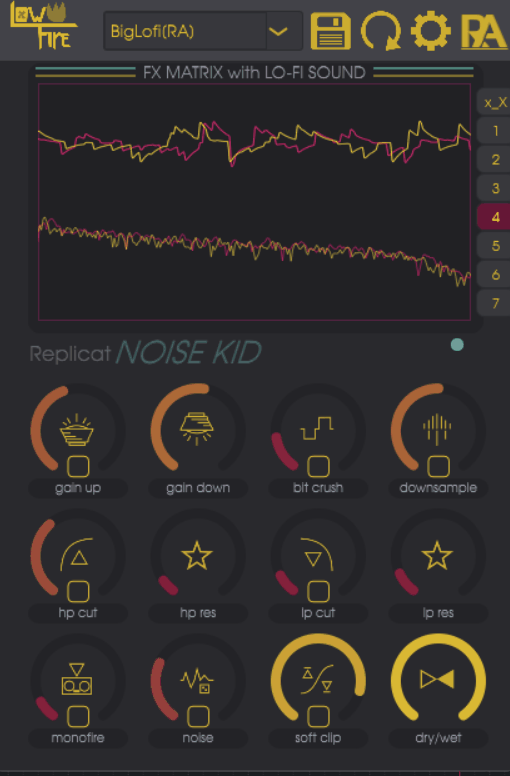
Introducing LowFire - the ultimate lo-fi audio multi-fx plugin. Get ready to explore a world of warm, saturated tones and analog-style effects. With LowFire you can easily add vintage character to your tracks, and bring a touch of nostalgia to your mixes. LowFire is designed to give you the perfect balance of vintage flavor and modern convenience, giving you the best of both worlds. If you're looking to inject some creative spark into your recordings, give LowFire a try today!
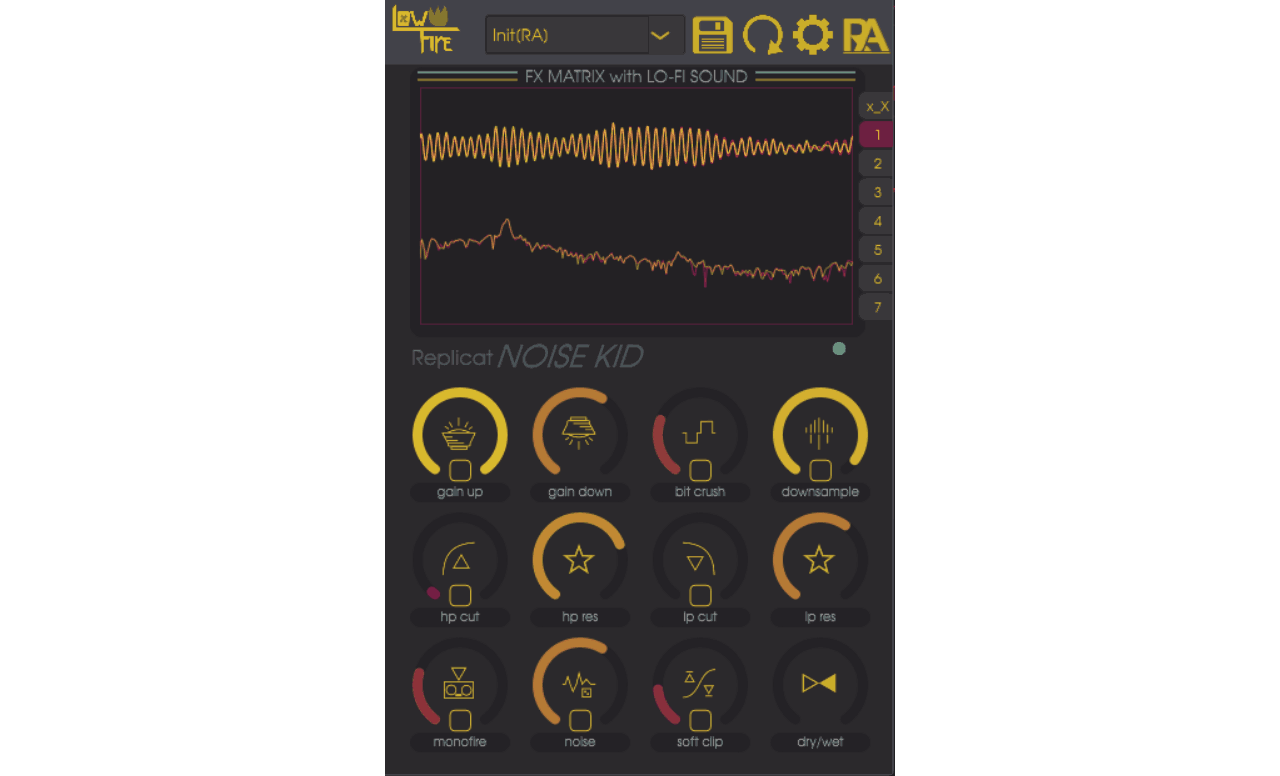
Overdrive can add an extra dimension to your music and give it a more powerful and vibrant tone. With overdrive, you can take your music to the next level and create a unique sound that stands out from the crowd. From adding a warm, gritty texture to your guitar solos to creating a unique and powerful drum beat, overdrive can help you make your music sound bigger and better.
Bit crush can add a unique, vintage-style sound to your mix, giving it a rich and full texture. This classic classic digital effect can add character and warmth and bring your music to life.
Downsample to sound can be an effective way for musicians and music producers to achieve a certain sound or effect. By downsampling the sound, the audio signal can be effectively manipulated to create a range of different effects. This can be used to create a lo-fi, vintage sound, or to add a layer of texture and character to the soundscape. It can also be used to make a track sound more “muddy” or “dirty”, which adds to the sound’s overall aesthetic.
LowFire lets you push the sample rate to levels well below anything your DAW would find acceptable, creating sounds that are quite possibly too lo-fi. (Please enjoy LowFire responsibly)
The down sample effect in LowFire comes in 4 varieties.
Clean Downsample will attempt to preform anti-aliasing techniques which result in a cleaner, less "buzzy" sound.
Dirty Downsample will not attempt to perform any anti-aliasing.
Accumulative Averaging Downsample will average each sample in your new "chunk" accumulatively.
Noisy Downsample will add a small amount of randomization to the downsample algorithm creating an old-school radio tuning type distortion.
Note: The difference between these 4 types of down sampling is very subtle when compared on a "busy" or low frequency signal. See the routing algorithms section for more info on selecting your down sample variety.
MonoFire is an audio effect that allows the user to take a stereo audio signal and turn it into a mono signal by increasing the value of a single slider. This is done by combining the left and right channels into one channel, with the amount of signal that is combined being controlled by the slider. When the slider is at its minimum, no signal is combined and the stereo signal will remain unchanged. As the slider is increased, the two channels will be combined more and more until they become one mono signal when the slider is at its maximum. This allows the user to quickly and easily switch between stereo and mono signals.
The oscilloscope allows the user to view the waveform of the sound, while the spectrum analyzer can be used to identify any frequency content or harmonic content present in the sound. The combination of these two tools allows sound designers to quickly identify any problems in their audio, as well as to make creative decisions about how to shape the sound.
Note: This is highly optimized C++ code that is very kind to your CPU.
No license keys, no forced updates, no "always online" requirements.
DRM Free software allows you to use the software without any restrictions or limits. DRM stands for digital rights management and is a form of technology that restricts the use of digital content. By using DRM free software, musicians and audio producers are able to use the software without worrying about any limitations or restrictions imposed by DRM technology. This allows them to use the software in the way they see fit and make the best use of it.
This plugin as available in VST3 & AU format!